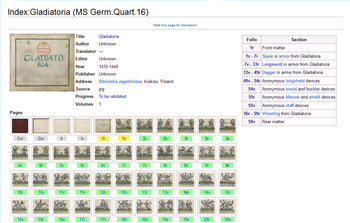|
|
You are not currently logged in. Are you accessing the unsecure (http) portal? Click here to switch to the secure portal. |
Difference between revisions of "Wiktenauer:Tutorial/Indexing"
| (4 intermediate revisions by the same user not shown) | |||
| Line 2: | Line 2: | ||
<div style="border: 2px solid #A3B1BF; padding: .5em 1em 1em 1em; border-top: none; background-color: #fff; color: #000;"> | <div style="border: 2px solid #A3B1BF; padding: .5em 1em 1em 1em; border-top: none; background-color: #fff; color: #000;"> | ||
{{TOCright}}{{dablink | For a complete list of current Index pages, see [[:Category:Index]] }} | {{TOCright}}{{dablink | For a complete list of current Index pages, see [[:Category:Index]] }} | ||
| − | [[File:Example of an Index page from Wiktenauer.png| | + | [[File:Example of an Index page from Wiktenauer.png|350px|thumb|alt=Screenshot of an Index page|An example Index page after it has been created with completed fields.]] |
== Indexing source files == | == Indexing source files == | ||
| Line 37: | Line 37: | ||
|- | |- | ||
! Title | ! Title | ||
| − | | The title of this work. It's a good idea to create a "[[treatises|Treatise]] page for this work on Wiktenauer (such as [[Goliath (MS Germ.Quart.2020)]]), and then link to that in this field. | + | | The title of this work. It's a good idea to create a "[[treatises|Treatise]] page for this work on Wiktenauer (such as [[Goliath Fechtbuch (MS Germ.Quart.2020)]]), and then link to that in this field. |
| − | | <code><nowiki>[[Goliath (MS Germ.Quart.2020)]]</nowiki></code> | + | | <code><nowiki>[[Goliath Fechtbuch (MS Germ.Quart.2020)]]</nowiki></code> |
|- | |- | ||
! Editor | ! Editor | ||
| Line 68: | Line 68: | ||
{| style="margin:4px 8px 0 8px; padding:0 8px;" | {| style="margin:4px 8px 0 8px; padding:0 8px;" | ||
|- | |- | ||
| − | | | + | | style="text-align:right; width:3.5em;" | X – || No scans available || style="text-align:right; width:3.5em;" | C – || Ready for proofreading |
|- | |- | ||
| − | | | + | | style="text-align:right;" | L – || Scans need to be formatted before uploading || style="text-align:right;" | V – || Ready for validation |
|- | |- | ||
| − | | | + | | style="text-align:right;" | OCR – || Ready for transcription || style="text-align:right;" | T – || Ready for translation |
|- | |- | ||
| − | | | + | | style="text-align:right;" | MS – || Ready for match and split |
|} | |} | ||
| MS | | MS | ||
| Line 96: | Line 96: | ||
! Section | ! Section | ||
|- | |- | ||
| − | ! [[Goliath (MS Germ.Quart.2020)|Ir - IIv]] | + | ! [[Goliath Fechtbuch (MS Germ.Quart.2020)|Ir - IIv]] |
| Front matter | | Front matter | ||
|}</nowiki></pre> | |}</nowiki></pre> | ||
| Line 110: | Line 110: | ||
== Citing sources == | == Citing sources == | ||
| − | Once your index page is created, open the '''Discussion and License Info''' tab and use the {{tl|Sourcebox}} template to document the source of the scans. A line should be created both for the source of the scans and for any existing transcription that has been authorized for Match and Split (see the [[Wiktenauer:Tutorial/Transcribing|transcription]] tutorial). Here is an example from [[Index talk:Goliath (MS Germ.Quart.2020)]]: | + | Once your index page is created, open the '''Discussion and License Info''' tab and use the {{tl|Sourcebox}} template to document the source of the scans. A line should be created both for the source of the scans and for any existing transcription that has been authorized for Match and Split (see the [[Wiktenauer:Tutorial/Transcribing|transcription]] tutorial). Here is an example from [[Index talk:Goliath Fechtbuch (MS Germ.Quart.2020)]]: |
{{sourcebox header|1}} | {{sourcebox header|1}} | ||
{{sourcebox | {{sourcebox | ||
| Line 121: | Line 121: | ||
{{sourcebox | {{sourcebox | ||
| work = Transcription | | work = Transcription | ||
| − | | authors = [[Monika Maziarz]], [[Bartłomiej Walczak]], [[Grzegorz Żabiński | + | | authors = [[Monika Maziarz]], [[Bartłomiej Walczak]], [[Grzegorz Żabiński]] |
| source link = http://arma.lh.pl/zrodla/traktaty/goliath/goliathdegen.html | | source link = http://arma.lh.pl/zrodla/traktaty/goliath/goliathdegen.html | ||
| source title= Stowarzyszenie na Rzecz Dawnych Europejskich Sztuk Walki | | source title= Stowarzyszenie na Rzecz Dawnych Europejskich Sztuk Walki | ||
Latest revision as of 16:41, 26 July 2017
| Introduction | Uploading | Indexing | Transcribing | Proofreading | Validating | Translating | Publishing | Final Advice |
Indexing source files
Once the file has been uploaded to the correct place, an Index page needs to be created on Wiktenauer. Index: pages, managed by the Proofread Page extension, are a powerful way to allow side-by-side proofreading of transcriptions in Wiktenauer. This document describes the fastest way to set them up on Wiktenauer.
Index pages are the main page for each transcription project on Wiktenauer. Each one will have links to all the individual pages in the book, manuscript, or other text being transcribed. The page will also show the progress of the transcription and a quick summary of the text's details (such as title, author(s), etc.). These details can link to other pages such as the treatise and master pages in the mainspace.
Creating an Index: page on Wiktenauer
Index pages need to have the same name as the file you just uploaded. For example, the file Book.pdf will appear on either Commons or Wiktenauer as File:Book.pdf and the index page must be called Index:Book.pdf.
- Determine the name of the Index page:
- For PDFs, replace the "File" with "Index" in the URL and go to this page. For example, if the file is called
File:Title (Author).pdf, enter the page titleIndex:Title (Author).pdf. - For image galleries, just affix "Index:" to the beginning of the treatise page name. For example, if the page is called
Manuscript name (Shelf mark), enter the page titleIndex:Manuscript name (Shelf mark). - Wiktenauer will indicate that "Wiktenauer does not have a page with this exact name". Click the "Create" link at the top (or the "add Index:file name to Wiktenauer") to create this document.
- Fill in any information you know (refer to the table below), leaving any unknown or inapplicable information blank.
- Click the "Show Preview" button near the bottom of the page. An Index: namespace page with an image of the book you just selected should appear (for PDFs). If the image does not appear, make certain that the name of the page is identical to the name of the file you uploaded. Once you see the page and make any corrections which become apparent in the preview, click "Save page".
| Field name | Description | Example | ||||||||||||||
|---|---|---|---|---|---|---|---|---|---|---|---|---|---|---|---|---|
| Author | The name of the author. This can be wikilinked to a "Master" page on Wiktenauer, such as Johannes Liechtenauer. | [[Johannes Liechtenauer]]
| ||||||||||||||
| Title | The title of this work. It's a good idea to create a "Treatise page for this work on Wiktenauer (such as Goliath Fechtbuch (MS Germ.Quart.2020)), and then link to that in this field. | [[Goliath Fechtbuch (MS Germ.Quart.2020)]]
| ||||||||||||||
| Editor | The editor of this work. For manuscripts, place the name of the scribes in this field. | [[Michel Rotwyler]]
| ||||||||||||||
| Year of Publication | The original year of creation or publication of this edition of this work. Try to be as precise as possible. | 1510-1520
| ||||||||||||||
| Publisher | The publisher of this work. This can be wikilinked if a portal exists for the publisher. If not, the name of the publisher is enough. For manuscripts, the name of the patron who commissioned the work goes here. | Eberhardt von Württemberg
| ||||||||||||||
| Source | The type of image file: djvu, pdf, jpg, jpeg, gif, and so on. | png
| ||||||||||||||
| Cover image | The page of the document which has the cover image. In most cases, this will be page 1; however, in some scanned material, the actual cover might be on a later page.
If you're using individual images, you can use |
3
or
| ||||||||||||||
| Progress | The status of the page, which sorts it into one of seven categories:
|
MS | ||||||||||||||
| Pages | The <pagelist /> command is an easy way to let people know how the pages in a PDF are structured. You can just use <pagelist /> to use the order of pages in the uploaded file.
However, you can also use it to indicate pages which shouldn't be numbered; for instance, You can also create a page list manually by replacing "File" in the name of each individual image with "Page" and then creating a link (using the page or folio number as its name). |
<pagelist 1to16=- 17=1 25to26=- 27=9 69to70=- 71=51 386to390=- />
or
| ||||||||||||||
| Table of Contents | A table of contents for the text. Usually this will link to the chapters as they are in the main namespace. This can be copied directly from the treatise page if any exists. However, if the text includes its own table of contents, this can be shown instead by transcluding the pages from the text (use the name of each page, wrapped in two curly brackets—or braces—at either side). | {| class="wikitable"
|-
! Folio
! Section
|-
! [[Goliath Fechtbuch (MS Germ.Quart.2020)|Ir - IIv]]
| Front matter
|}
|
Notes: The fields on the Index page should also be completed but this can be done at any time. The index page will automatically generate a page list and display the first page of the file (usually the cover). Both of these can be changed as described below.
Any known problems or defects with the source file should be noted as they are discovered either in the remarks (table of contents) section of the Index: page or on the Index's talk page.
Citing sources
Once your index page is created, open the Discussion and License Info tab and use the {{Sourcebox}} template to document the source of the scans. A line should be created both for the source of the scans and for any existing transcription that has been authorized for Match and Split (see the transcription tutorial). Here is an example from Index talk:Goliath Fechtbuch (MS Germ.Quart.2020):
| Work | Author(s) | Source | License |
|---|---|---|---|
| Images | Biblioteka Jagiellońska | Biblioteka Jagiellońska | |
| Transcription | Monika Maziarz, Bartłomiej Walczak, Grzegorz Żabiński | Stowarzyszenie na Rzecz Dawnych Europejskich Sztuk Walki |
What about works without scans?
Ideally all works on Wiktenauer will eventually include scans, replacing the works already present that do not. However, it is still okay to add proofread texts from other sources. Create the index page as normal, and paste the transcription into the Pages field. It can then be matched and split whenever scans become available. Make sure you add the {{second-hand}} template to the Index's discussion page for tracking purposes.